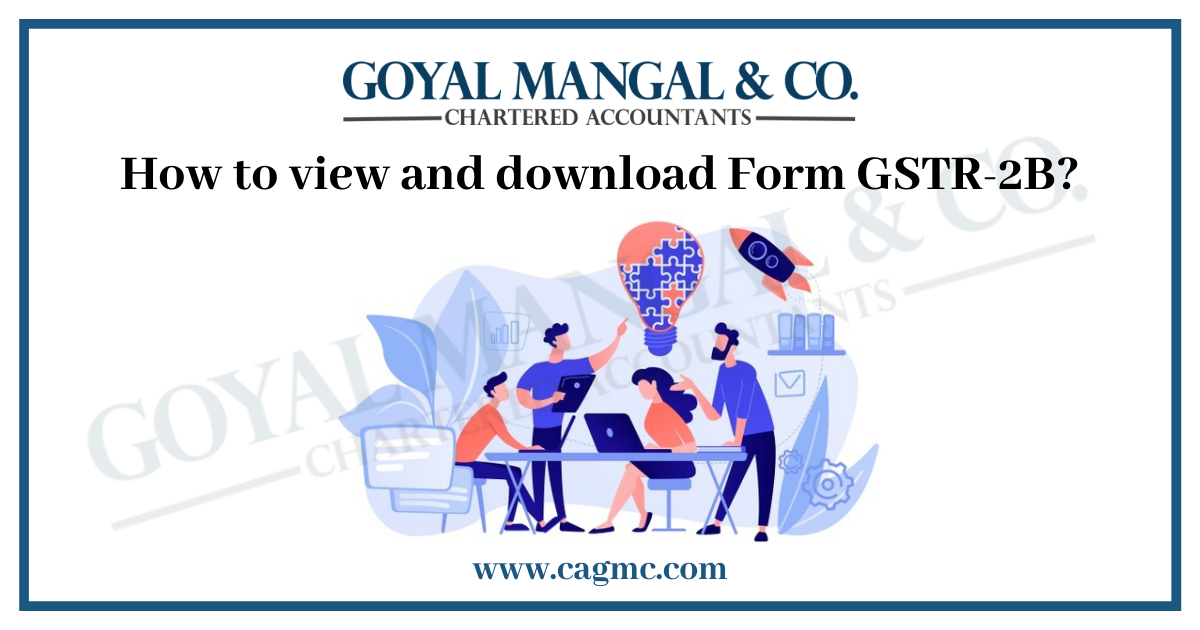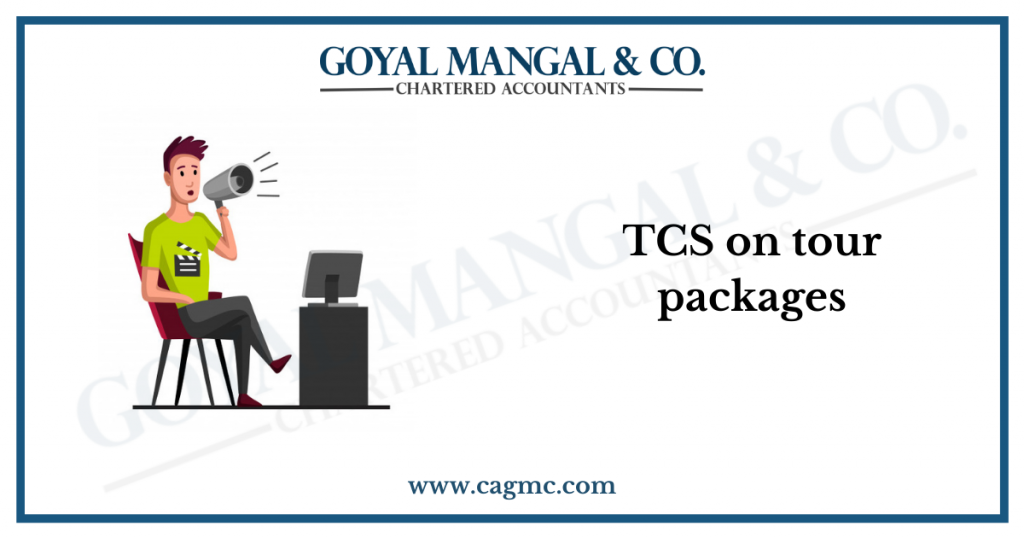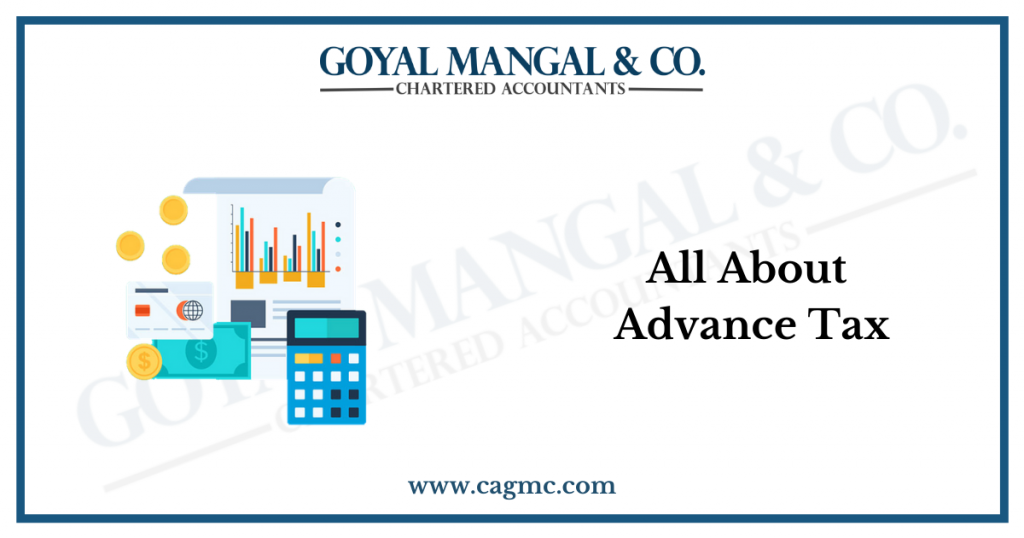Introduction
GSTR-2B is another static month-wise auto-drafted statement for citizens (whether or not selected into the QRMP scheme) presented on GST portal. The statement was launched from the August 2020 tax period time onwards.
| Table of Contents |
What is GSTR-2B?
GSTR 2B is an auto-drafted document that will go about as an Input Tax Credit (ITC) statement for taxpayers. The GST Council expresses that GSTR 2B will help in chopping down the time taken to document returns, minimize mistakes, ease compromise and simplify compliance.
Beginning August 2020, you should download this form on the 12th of every month for documenting your ITC claims.
The return statement is available to all GST-enlisted citizens. The statement is produced in the GST portal in view of the inputs from GSTR 1, GSTR 5 and GSTR 6.
What are the features of GSTR-2B?
Some notable features of GSTR-2B are:
- To view and download the outline statement as a PDF document.
- Can get section wise details or complete download of ITC in a second.
- Accessibility of section wise warning.
- Permits text looks for every one of the produced records.
- The choice to view, filter and sort information, as required.
- Hide/view the sections according to the client’s comfort.
- Where the document contains in excess of 1,000 records, choices for a full download of GSTR-2B and advanced search is accessible.
- An email or an SMS will be shipped off to the citizen telling them about the age regarding GSTR 2B.
- Just reports recorded by suppliers/ISD in their GSTR-1/5/6 are reflected.
What are the benefits of GSTR-2B?
There are advantages to view GSTR 2B prior to filing ITC in GSTR 3B:
- The summary report will assist your accounting with joining get an overview of the ITC for that month.
- The summary report will contain data from ICEGATE frameworks on the import of goods from abroad and internal supplies from SEZ units. This guarantees all transactions are considered before ITC is determined.
- You can see clear data on your ITC and you will not be needed to download it on various occasions like GSTR 2A used to require.
- ITC ledger data and receipt details will be transferred by your provider in GSTR 1. Since GSTR 2B is static, you will save a great deal of time in reconciling transactions.
Steps to View and Download Form GSTR-2B
Following are the steps to view and download form GSTR-2B:
- Login to GST portal
- In the ‘Services’ option click on ‘Returns Dashboard’
- Choose tax period
- Select month and year
- Click on GSTR-2B
- Click on ‘Download’ option to download the statement
How GSTR-2B help with ITC Filing?
While you will keep on file your return in Form GSTR 3B, the auto-drafted GSTR 2B explanation can be utilized as a reason for calculating ITC claims. The extra data and the static idea of the return is the way to work on the cycle.
Each document filed under this return will have extra data to show whether or not ITC is accessible. ITC is marked inaccessible when an opportunity to profit ITC on a receipt or tax note lapses either before 30th September of the following monetary year or before the documenting date for the yearly return (whichever comes prior). ITC is additionally not accessible when the supplier’s GSTIN and the spot of supply are in a similar state and the beneficiary is in another state.
Final words
Structure GSTR-2B is an auto-drafted ITC statement that will be created for each registered individual based on the data outfitted by his/her providers in their particular Form GSTR-1 and Form GSTR-5 and ITC got through Form GSTR-6. The form will show accessibility of Input Tax Credit to the registered individual against each document filed by his/her suppliers and the Input Service Distributor (ISD).