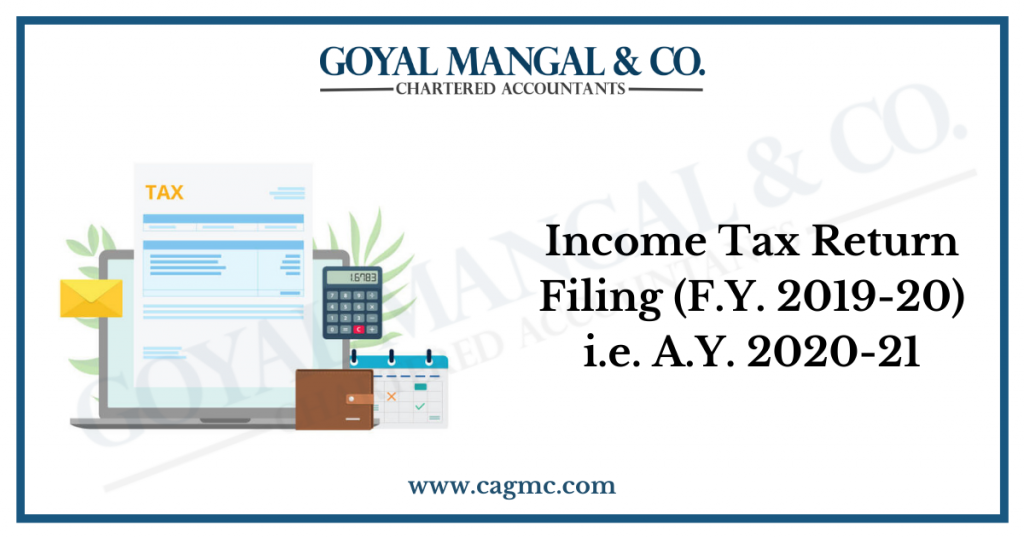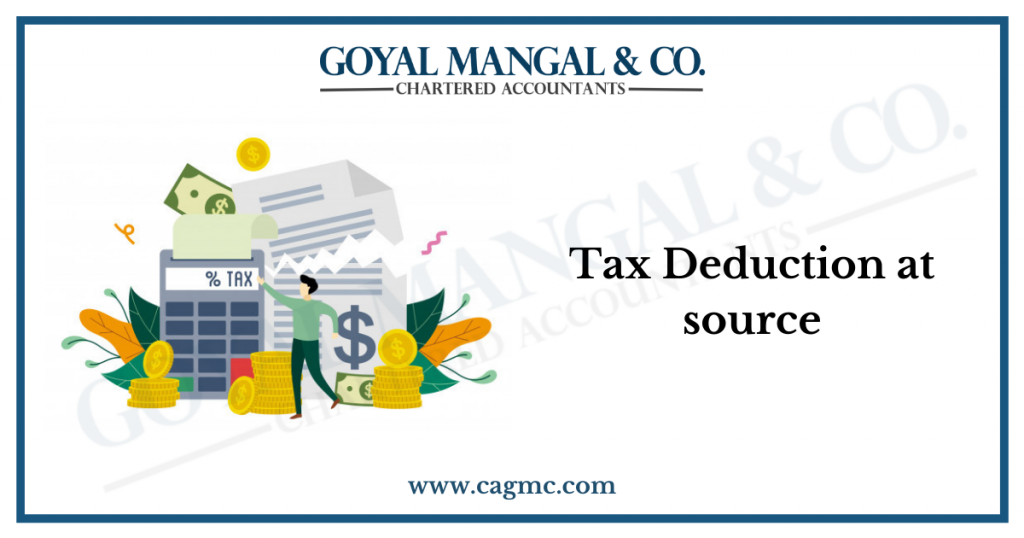As we all know, the provision of sub-section 194-I of the Act, inter alia, provides for tax deduction at source (TDS) for payments in the nature of rent beyond a threshold limit. The existing provisions provide threshold of Rs. 240000 per financial year for deduction of tax under this section. In spite of providing higher threshold for deduction tax under this section, there may be cases where the tax payable on recipient’s total income, including rental payments, will be nil. Therefore, in order to reduce compliance burden in such cases, the provisions of section 197A has been amended by Finance Act, 2016 for making the recipients of payments referred to in section 194-I also eligible for filing self-declaration in Form no. 15G/15H for non-deduction of tax at source in accordance with the provisions of section 197A.
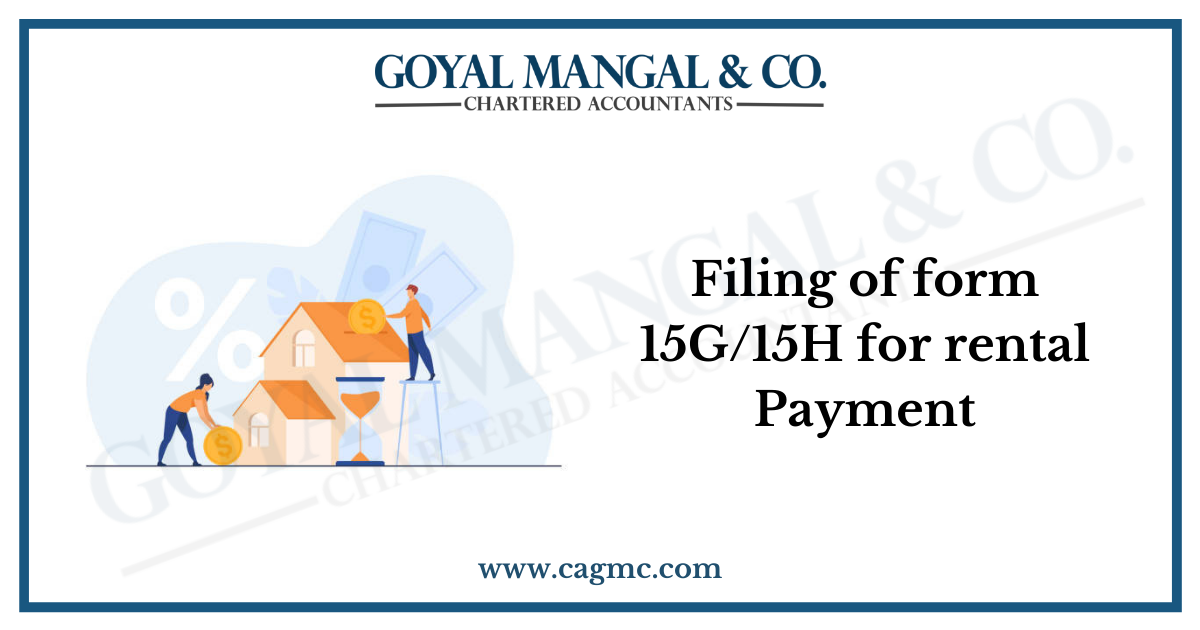
Registration process to file the “Statement of Form 15G/15H
To file the “Statement of Form 15G/15H”, user should hold valid TAN and should be registered as “Tax Deductor & Collector” on Income Tax e-filing website. If not already registered, he should Go to Register yourself- >Tax Deductor & Collector and complete the registration process.
Steps to download the form 15G and Form 15H
Perform the following steps to download the form 15G and 15H, further how to upload the form:
| Steps | Instructions |
| Step 1 | Visit the ‘e-Filing’ Portal www.incometaxindiaefiling.gov.in |
| Step 2 | Go to the ‘Downloads’ located below the login button ⇒ Click ‘Offline Utilities’ ⇒ Click ‘Other Forms Preparation Utilities |
| Step 3 | Click ‘Download’ link available under ‘Utility’ column ⇒ Extract the download ZIP file |
| Step 4 | Update all the mandatory fields ⇒Click ‘Generate XML’ located at upper-middle side of the utility ⇒ Save the XML at your desktop |
| Step 5 | After saving the generated XML, Upload the XML file at e-Filing Website |
| Step 6 | Go to the ‘e-File’ menu located at upper-left side of the page ⇒ Click ‘Submit form 15G and 15H (consolidated)’ |
| Step 7 | Select ‘Financial year’, ‘Form Name’, ‘Quarter’ and ‘Filing Type’ from the dropdown list ⇒ click Validate |
| Step 8 | Attach the XML and DSC at the option ‘Attach the XML file*’, ‘Attach the Signature file*’ ⇒ Click ‘Submit’
Note: You must have registered Digital Signature Certificate (DSC) to generate and attach a signature file. If you have not registered DSC |
How to view uploaded Form 15G and Form 15H?
| Steps | Instructions |
| Step 1 | Logon to ‘e-Filing’ Portal www.incometaxindiaefiling.gov.in |
| Step 2 | Go to ‘My Account’ menu located at upper-left side of the page ⇒ Click ‘View form 15G/form 15H(Consolidated)’ |
| Step 3 | Select ‘Financial Year’, ‘Form Name’ and ‘Quarter’ to view details. |