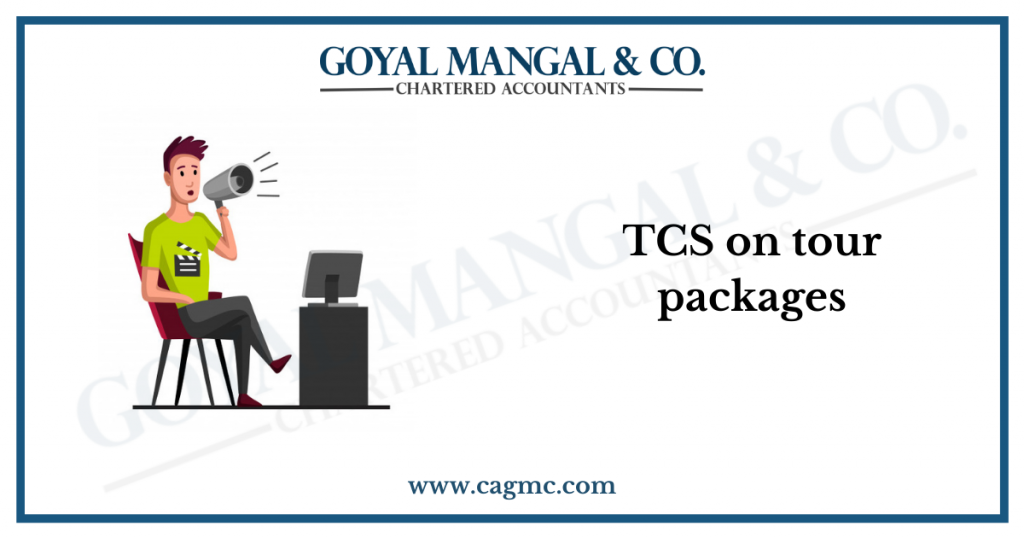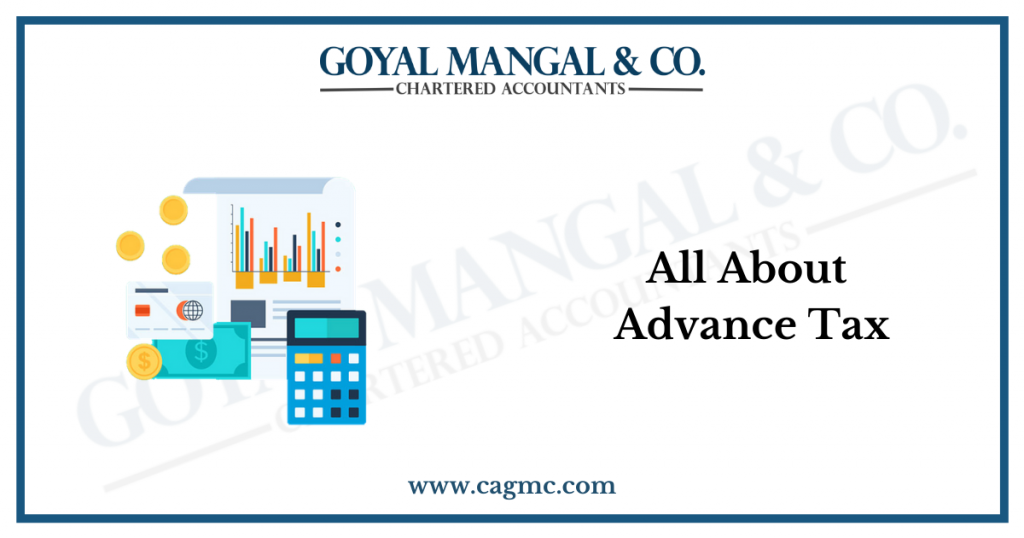Who can file an appeal?
Any taxpayer who is not satisfied with the decision of adjudicating authority can file an appeal against the demand order. The appeal is filed as per rule 108(1) in form number GST APL -01.
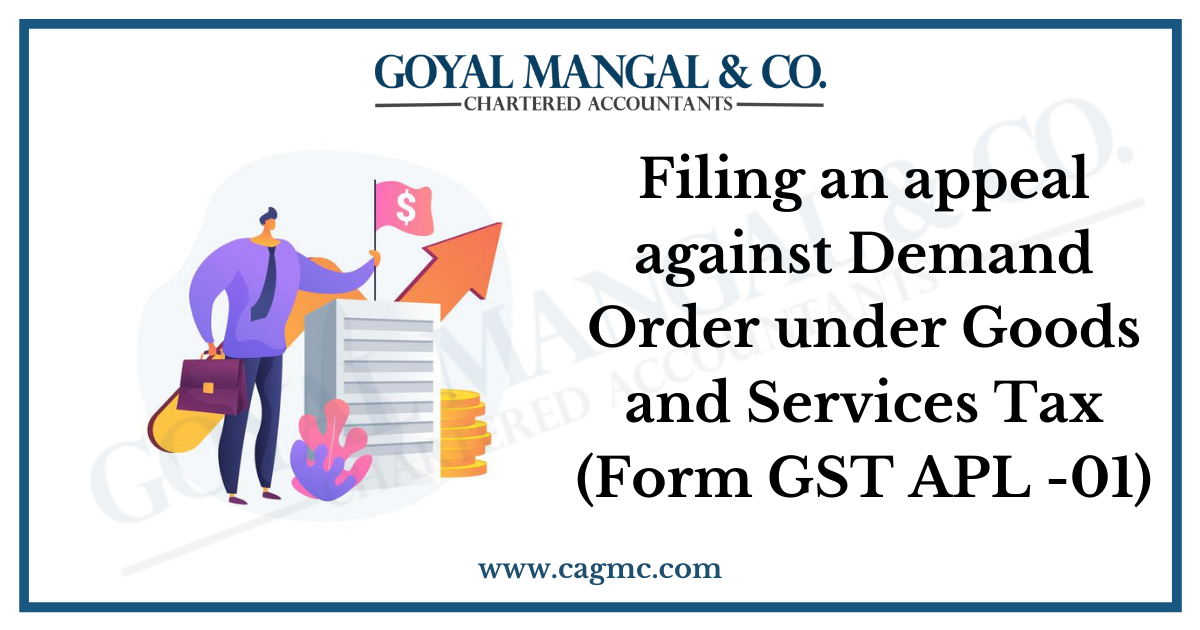
Time limit under which appeal should be filed.
Taxpayer should file an appeal within three months from the date on which such order was communicated to him.
What are the conditions before filing an appeal?
There are two conditions which must be fulfilled before filing an appeal. The conditions are:
- Order must be passed by the adjudicating authority for a taxpayer to file an appeal to the Appellate Authority.
- PDF reader must be installed on the computer to open the PDF file.
What is the process to file an appeal against the demand order online?
- Firstly access the gst.gov.in URL. The GST Home page is displayed.
- Now login to GST portal with your username and password.
- Click on the Services> User Services> My Applications command.
- On my application page select the application type as Appeal to the Appellate Authority from the drop down list.
- Click on the NEW APPLICATION button. The GST APL -01: APPEAL TO THE APPELLATE AUTHORITY page is displayed.
- On Appellate Authority page select the order type as DEMAND ORDER from the drop down list.
- Now you can see the order no field, enter the order number issued by adjudicating authority.
- Now click on the search button, the ORDER DETAILS page is displayed.
- Select the category of the case under the dispute from the drop down list. Click on the ADD button.
- Click the click here link to download the Annexure to GST APL-01 Template.
- The GST APL-01 Template is downloaded. Open the downloaded template.
- Click on the ENABLE EDITING button and enter the details after entering the details, click the file button in top left corner and click save as button.
- Click the choose file button to upload the saved PDF.
- Click the disputed amount/ payment details button and fill the details of payment. The disputed amount/ payment details page is displayed.
- Enter the amount of dispute in AMOUNT UNDER DISPUTE section. AMOUNT UNDER DISPUTE cannot be more than AMOUNT OF DEMAND CREATED.
- Pre- deposit % of disputed tax field will have 10% as default value.
- Click the UTILIZE CASH/ ITC button and now use the scroll bar to enter the amount to be paid through cash and ITC against the liability in respective columns. Once you have entered the amount now click on set off button. After this a confirmation message is displayed.
- Click on the ok button.
- Now enter the document description and click the choose file button and then click on add document button to add the uploaded supporting document.
- Click on preview button to check if all the details are correctly updated.
- Now select the name of the authorized signatory from the drop down list, enter the place where application is filed and click on proceed to file button.
- Click the SUBMIT WITH DSC or SUBMIT WITH EVC button.
- A confirmation message is displayed that form has been signed. You can click on download button to download the acknowledgement receipt.
What are the various Appeal Statuses?
| S.No. | Description | Status |
| 1. | Appeal form successfully filed | Appeal submitted |
| 2. | Appeal form successfully admitted | Appeal admitted |
| 3. | Appeal form is rejected | Appeal rejected |
| 4. | When hearing notice is issued | hearing notice issued |
| 5. | When counter reply received against notice | counter reply received |
| 6. | When show cause notice is issued | show cause notice issued |
| 7. | Appeal is confirmed/modified/rejected | Appeal order passed |
| 8. | When hearing is adjourned and next date is issued | Adjournment granted |
| 9. | When application is filed for rectification | Rectification request received |
| 10. | When application for rectification is rejected | Rectification request rejected |
| 11. | Appeal order is rectified | Rectification order passed |
Is it necessary for me to have a DSC for filing the appeal?
A person can file the appeal either through DSC or EVC. DSC is mandatory for companies and LLPs.
Whether the balance disputed amount is stayed on filing Appeal?
Yes, if Appeal filed is admitted, the GST Portal flags the balance disputed amount as non-recoverable.