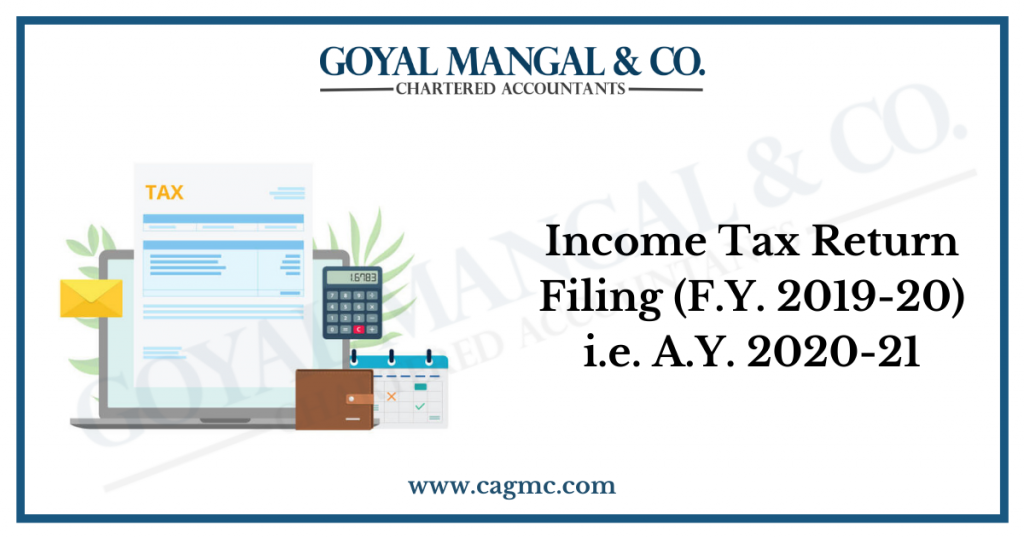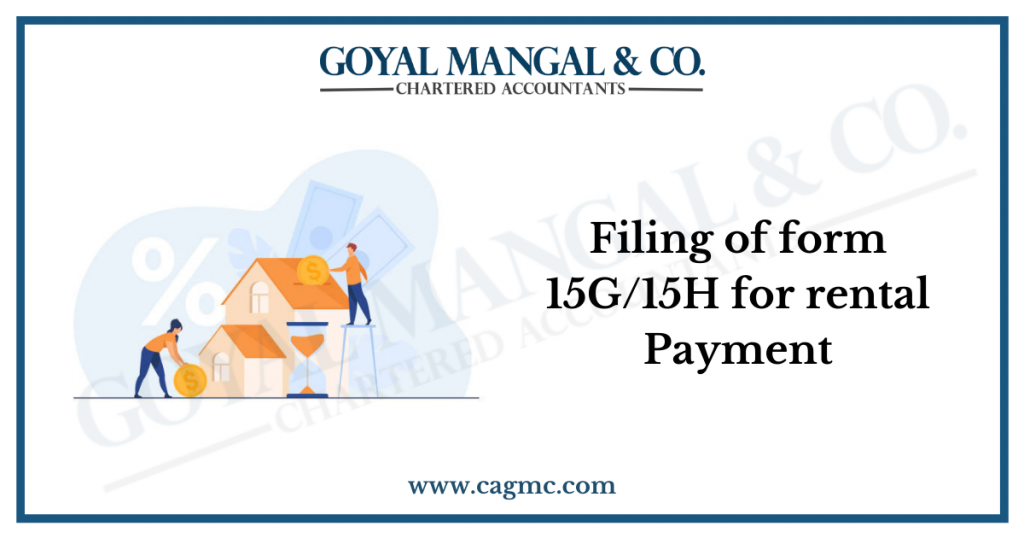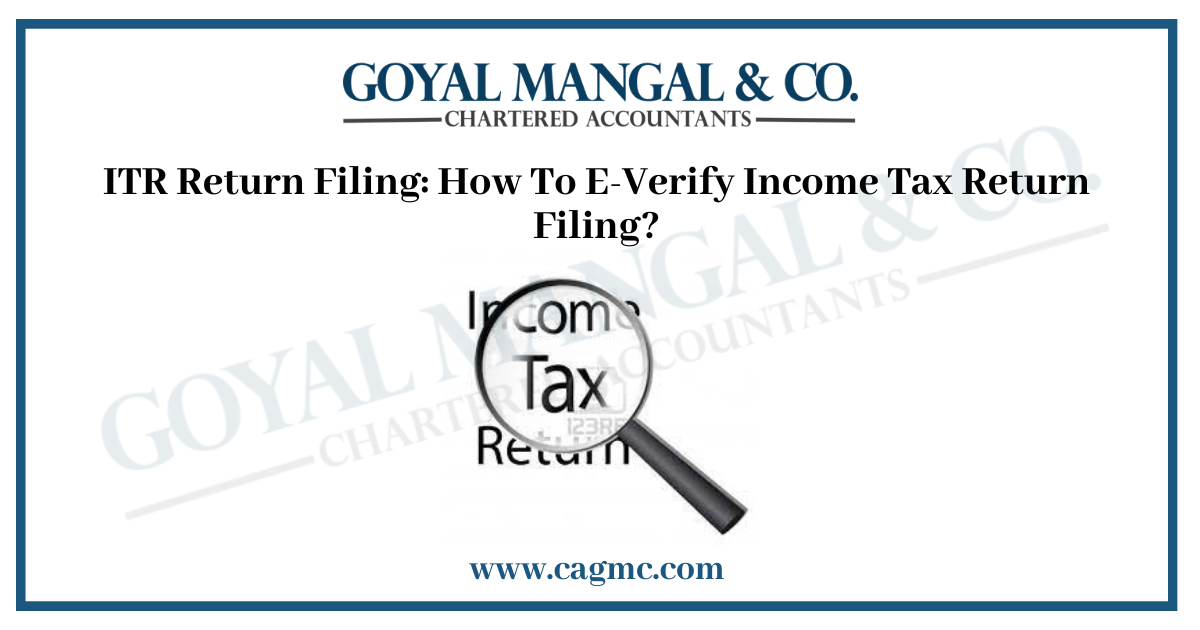
Filing Income Tax Returns (ITR) is a crucial step in fulfilling one’s duty as a citizen and also avoids legal issues in the future. In the era of digitization, the Indian government has introduced an e-filing facility to make it convenient for taxpayers to file their ITR. However, e-filing does not end the process, and taxpayers need to verify their ITR as well. E-verification is the final step in filing an ITR that confirms the authenticity of the return filed. Here’s a comprehensive guide on How To E-Verify Income Tax Return Filing.
|
Table of Content |
Short Glimpse
Filing an Income Tax Return (ITR) is a mandatory requirement for every citizen who earns a taxable income in India. With the introduction of online platforms, it has become more convenient for taxpayers to file their ITRs. However, the process doesn’t end with the submission of the return. Taxpayers also need to e-verify their ITRs to ensure that the filing process is complete. Let us have a short brief about Income Tax Return before we delve into question How to E-Verify Income Tax Return Filing?
What is Income Tax Return?
In India, income tax is a vital source of revenue for the government. Every citizen and entity that earns income beyond a certain threshold is liable to pay income tax. Income tax return (ITR) is the process of filing a document that details a taxpayer’s income, deductions, and taxes paid.
An Income Tax Return is a legal document that contains information about an individual’s income, deductions, and taxes paid in a particular financial year. The Income Tax Return must be filed by individuals and entities who have earned income beyond a specified limit. The Income Tax Act, 1961 governs the process of filing Income Tax Returns in India.
Importance of Income Tax Return Filing
The following are the importance of Income Tax Return Filing:
- Compliance with the Law: Filing an income tax return is mandatory under the Income Tax Act. Non-compliance with the law may lead to penalties and legal action.
- Faster Processing of Loans: Filing an income tax return facilitates faster processing of loan applications. Banks and financial institutions require income tax returns as a proof of income before granting loans.
- Easy Visa Processing: Many countries require income tax returns as a proof of financial stability before granting a visa. Filing an income tax return makes the visa application process smoother.
- Claiming Refunds: Individuals who have paid taxes in excess of their liability can claim a refund by filing an income tax return. This is possible only if the individual has filed an income tax return.
- Helps in Applying for Government Tenders: Filing an income tax return is mandatory for entities applying for government tenders. The government considers entities that have filed income tax returns as more credible and financially stable.
Now, let us move on to discuss about E- Verification of ITR in more detail.
What is E-verification of ITR?
E-verification is a process through which a taxpayer verifies the authenticity of the ITR filed electronically. Earlier, the taxpayer had to send a signed copy of the ITR-V (acknowledgement of ITR filing) to the Income Tax Department (ITD) within 120 days of filing the return. But now, with the introduction of the e-verification process, the need for sending a physical copy of the ITR-V has been eliminated.
Why is E-Verification necessary?
E-verification of ITRs is the process of authenticating the ITRs filed by taxpayers. It is a mandatory step to ensure that the ITR filing process is complete. The e-verification process eliminates the need for sending a physical copy of the ITR-V (Income Tax Return Verification) form to the Central Processing Centre (CPC) in Bangalore. E-verification is necessary because it ensures that the income tax return filed by you is authentic and filed by you. E-verification is a necessary step in the income tax return filing process. If you do not e-verify your ITR, then your return will be considered as invalid.
Methods of E-Verification of ITR
There are several methods available for e-verification of your income tax return filing. Some of the most common methods are:
- EVC (Electronic Verification Code) through Net Banking: This method involves using the net banking facility provided by your bank to generate an EVC. Once you have generated the EVC, you can use it to verify your income tax return filing.
- EVC through Aadhaar Card: You can also e-verify your income tax return filing by using your Aadhaar Card. You need to link your Aadhaar card with your PAN card to use this method. Once linked, you can generate an EVC using your Aadhaar card.
- EVC through Bank ATM: You can also generate an EVC by using your debit card at an ATM. This method is available only to those taxpayers whose bank provides this facility.
- EVC through Demat Account: If you have a Demat account, you can use it to generate an EVC. This method is available only to those taxpayers who have a Demat account.
How To E-Verify Income Tax Return?
The process of e-verification is simple and straightforward. Once you have filed your income tax return, you can use any of the above methods to e-verify your ITR. The steps involved in e-verification are:
- Step 1: Login to E-Filing Website: The first step to e-verify your ITR is to log in to the e-filing website of the Income Tax Department using your credentials – User ID, Password, and Date of Birth.
- Step 2: Select the Relevant Option: Once logged in, go to the ‘e-Verify Return’ option located under the ‘My Account’ tab on the dashboard.
- Step 3: Choose the Verification Mode: Choose your preferred verification mode. The Income Tax Department provides multiple options to verify your ITR, such as net banking, Aadhaar OTP, bank account-based validation, etc. Choose the mode that suits you best.
- Step 4: Enter the Necessary Details: After selecting the verification mode, you need to enter the required details. For instance, if you choose the Aadhaar OTP option, you will have to provide your Aadhaar number, and an OTP will be sent to your registered mobile number.
- Step 5: Submit the Verification: Once you enter the necessary details, click on the ‘Submit’ button. Your ITR will be verified instantly.
- Step 6: Verify using other Options: In case you do not have an Aadhaar number, you can choose the other options provided by the Income Tax Department to e-verify your ITR. For instance, if you select the net banking option, you need to log in to your bank account and choose the e-verification option to verify your ITR.
- Step 7: Verify using Physical Mode: If you still do not wish to e-verify your ITR, you can verify it physically by sending a signed copy of the ITR-V to the Income Tax Department’s Centralized Processing Center within 120 days of filing your ITR.
Important considerations to keep in mind while E- Verifying ITR Return
In today’s digital age, filing your Income Tax Return (ITR) online has become an increasingly convenient and popular way to complete this annual obligation. However, it’s important to remember that e-filing isn’t the end of the process; taxpayers must also verify their ITRs through a process known as e-verification. E-verification involves confirming your ITR electronically, without having to submit a physical copy. Here are some important considerations to keep in mind while e-verifying your ITR:
- Verify your ITR within the stipulated time period: Once you have filed your ITR, you must verify it within 120 days. If you fail to do so within the specified time, the return will be treated as invalid.
- Choose the right Verification Method: The Income Tax Department offers several methods for verifying your ITR, such as Aadhaar OTP, net banking, or electronic verification code (EVC). Choose the verification method that is most convenient for you and ensure that it is compatible with your registered mobile number.
- Ensure the accuracy of your Personal Details: While e-verifying your ITR, it’s essential to verify that your personal details, such as your name, date of birth, and PAN number, match the information provided in your ITR. Any discrepancy can lead to the rejection of your ITR.
- Keep a copy of the ITR-V Form: If you choose to verify your ITR using the traditional method of sending a physical copy of the ITR-V form, it’s important to keep a copy of the form and send it via registered post within the specified time.
- Check for any outstanding Tax Liabilities: Before e-verifying your ITR, check if you have any outstanding tax liabilities that need to be paid. If you have any unpaid taxes, the department may reject your ITR.
- Verify the authenticity of the Email/SMS: After e-verifying your ITR, you will receive an email or SMS confirming the same. It’s crucial to verify the authenticity of the email/SMS before taking any further action.
- Keep a record of your Verification: Always keep a record of your ITR verification, including the date and time of verification and the mode of verification. This can come in handy in case of any disputes or discrepancies.
Takeaway
E-verifying your Income Tax Return is a simple process and can be done online through the Income Tax Department’s e-filing portal. It is an essential step to ensure that your ITR is filed accurately and that there are no legal issues in the future. With various verification modes available, you can choose the one that best suits you. Make sure to complete this process after filing your ITR to avoid any issues.