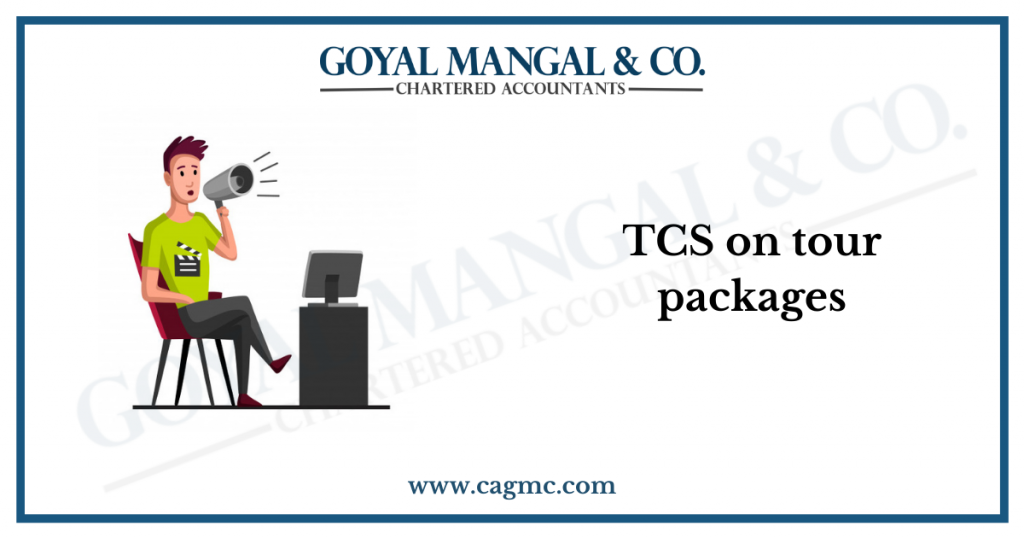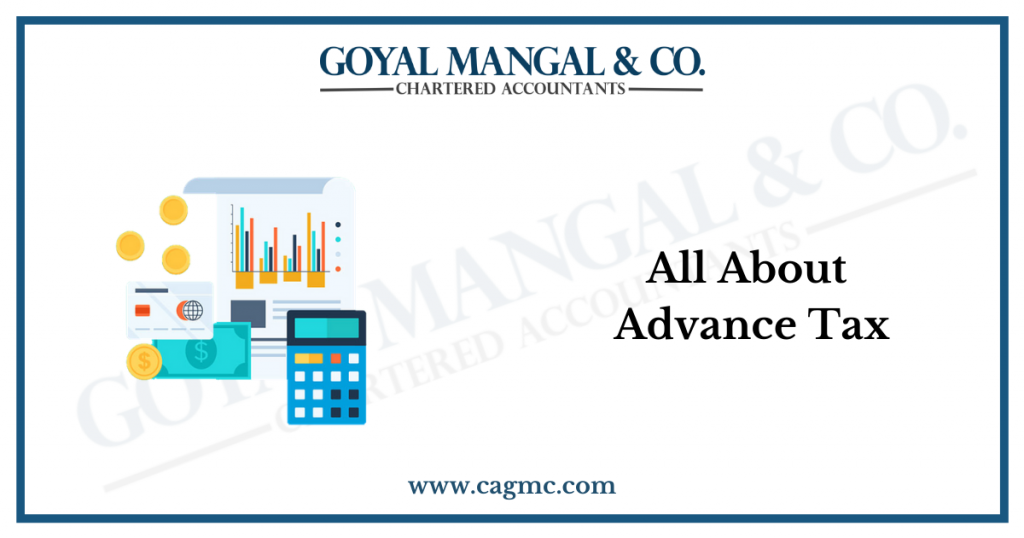Section 39 of the Central Goods and Services Tax (‘CGST’) Act, 2017 provides that every registrant is required to complete a monthly electronic return. Details such as the outward and inward supply of goods or services, taxable input tax available, taxable payable, taxable paid, etc. are required to be announced in that return. However, a certain class of people is required to submit the above return every quarter (discussed in section 3). In this regard, Section 61 of the CGST Act, 2017 sets out Form GSTR 3B which must be completed by the registrant, monthly or quarterly, as the case may be. This article will talk about How to file GSTR 3B.
|
Table of Contents |
What is GSTR 3B?
GSTR-3B is a self-declared GST return summary that is filed monthly (quarterly for the QRMP plan). Taxpayers are required to report abbreviated sales figures, ITC requirements, and the residual tax payable on GSTR-3B.
- A separate GSTR-3B should be installed throughout GSTIN
- GST liability must be paid on or before the GSTR-3B completion date, before its due date
- Once installed GSTR-3B cannot be updated
- Even if the liability is zero, the GSTR-3B must be completed compulsorily.
Here is all you need to know on how to file GSTR 3B.
Who should install GSTR 3B?
Everyone registered under GST must enter GSTR-3B. However, the following registrants do not need to complete GSTR-3B
- Taxpayers registered under the Composition Scheme
- Input service distributors
- Non-resident OIDAR service providers
- Non-resident taxpayers
Requirements before completing GSTR 3B
- The GSTR-3B form must be submitted by any business responsible for filing monthly returns GSTR-1, GSTR-2, and GSTR-3.
- Form GSTR-3B can be easily completed online through the GSTN website. Taxes can be paid by bank challans or online payments.
- You may need OTP from your registered phone to verify your return using EVC (electronic verification code) or a digital signature certificate (for class 2 or higher). You can also file your GST returns using an Aadhar-based e-sign.
How to file GSTR 3B?
To complete Form GSTR 3B, a registrant is required to follow the following steps after logging in to the GST Common Portal:
- Under ‘Return Dashboard’, select the time when the return needs to be completed
- Select ‘Monthly Return GSTR 3B’
- Complete the required data on Form GSTR-3B
- Discharge tax liability, interest, penalty, fees, or any other cash deductions from cash/credit book.
- Confirm the return using EVC (electronic verification code) or DSC (digital signature certificate for class 2 or higher)
- After confirmation, a success message will be displayed along with the Acknowledgement Reference Number (ARN).
How to view the filing status of GSTR 3B
To view your GSTR-3B filing status, follow the steps outlined below:
Step 1: Log in to the GST portal with your username and password.
Step 2: Click the ‘Restore Dashboard’ button on the homepage.
Step 3: Next, select the financial year, the appropriate time to complete the return, and then click ‘Search’.
Step 4: After you have done so, you will be able to see all the GST refunds you filed for that month and their filing status.
Information to be completed in GSTR 3B
Summary of details of inward and outward supplies that should liable to reverse charge and tax liability
- Details of inter-state provision for unregistered/ composition taxpayers and UIN holders
- ITC details available, ITC conversion, Net available ITC, non-qualified ITC, etc.
- Summary of nil, exempt, and non-GST supplies (inward)
- Details of interest and late payments
- Tax details and interest and late payments (if any)
- TDS/TCS credit details
Late completion of Form GSTR3B
Late completion of Form GSTR3B attracts late payments and interest. Recent payment of Rs. 50 per day (Rs. 20 in the case of NIL debt) is charged by completing the refund after the due date.
In that case, GST charges are not paid within the due date, and interest of 18% p.a. is payable on the remaining taxable amount.
Final words
It is compulsory to file a GSTR-3B return even if you have not made any transactions in a month or are not liable to pay any GST for that period. If your annual turnover is ₹ 5 Crores or more, you need to file your GSTR 3B returns every month by the 20th of the following month. If your profit is less than that, you can file the same every month or you can choose a QRMP program and file it quarterly. Hope you got an insight on how to file GSTR 3B.