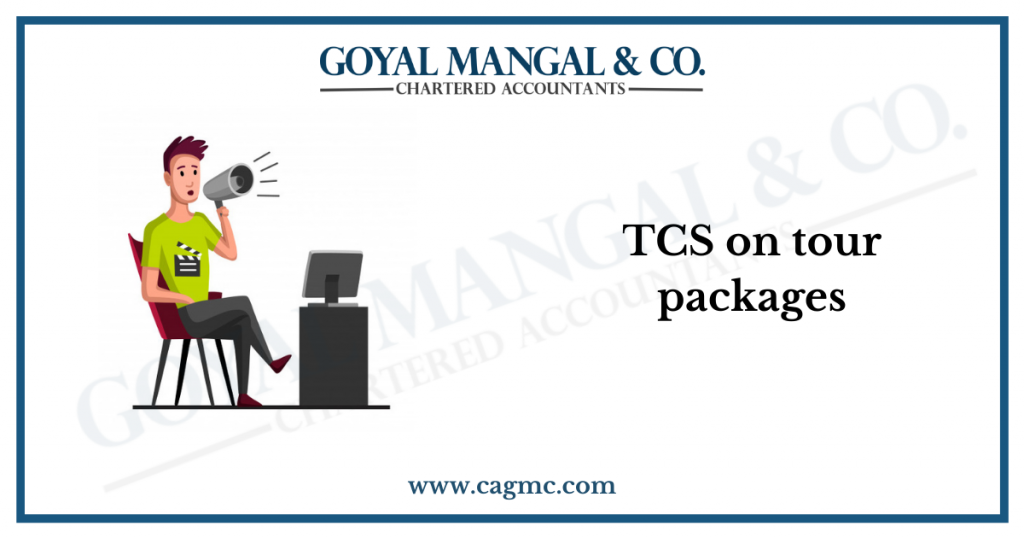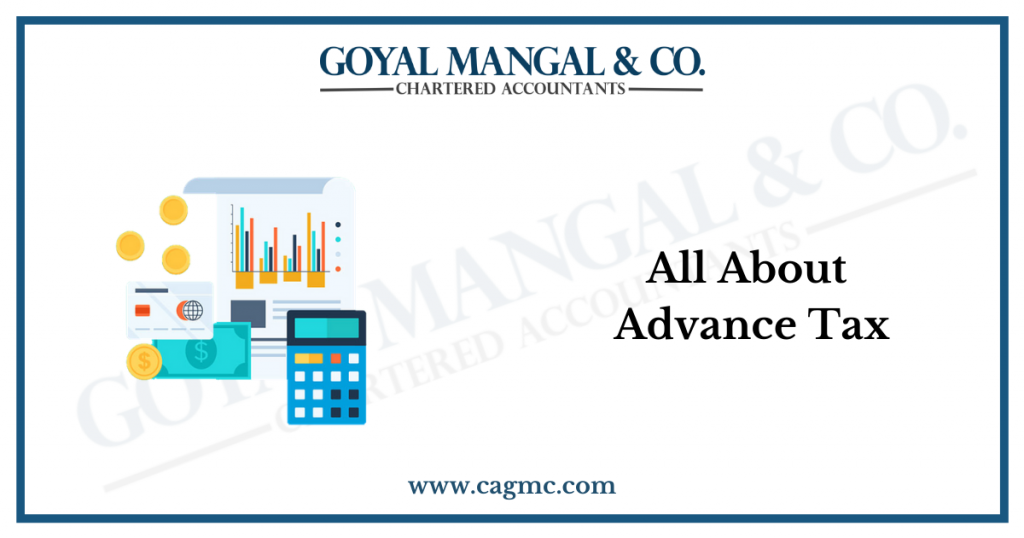What do you mean by GST registration?
GST registration is a process by which a taxpayer gets himself registered under GST. After registering a business successfully, a unique registration number is allotted to them i.e., Goods and Services Tax Identification Number (GSTIN).
| Table of Content |
Who is eligible for GST registration?
The following businesses are required to themselves registered under GST:
- Casual taxable person/ Input service distributor
- Businesses with turnover exceeding ₹40 lakhs (the limit is ₹20 lakhs in case of Service providers) and ₹10 lakhs in case of special category states i.e., Jammu and Kashmir, Himachal Pradesh and Uttarakhand.
- Non- resident taxable person
- Inter-state supplier of goods and services
- Supplier of goods through an e-commerce portal
- Any service provider
- Liable to pay tax under the reverse charge mechanism
- TDS/TCS deductor
- Online data access or retrieval service provider
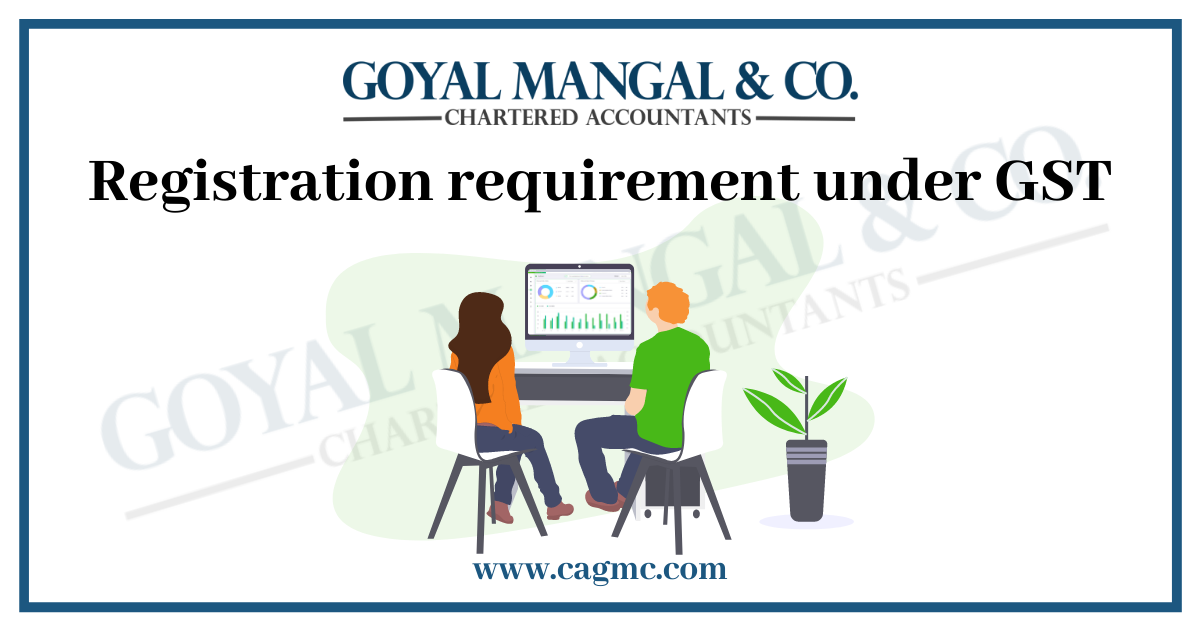
What are the documents required for GST registration?
The documents required for GST registration are as follows:
- PAN
- Aadhar Card
- Proof of business registration or incorporation certificate
- Identity and address proof of directors/ promoters with a photograph
- Bank account statement/cancelled cheque
- Authorisation letter/board resolution for authorised signatory
- Digital signature
What is the procedure for GST registration?
The procedure for GST registration is as follows:
- Firstly, visit GST portal
- Click on ‘Registration’ under the ‘Services’ tab.
- Then click on ‘New Registration’.
The application form is divided into 2 parts – Part A and Part B.
- Select the ‘Taxpayer’ from the drop down list.
- From the State/UT and District drop-down list, select the state and district for which registration is required
- In the Legal Name of the Business field, enter the legal name of the business/ entity as mentioned in the PAN database
- In the Permanent Account Number (PAN) field, enter PAN of the business or PAN of the Proprietor
- In the email address field, enter the valid email address of the primary authorised signatory
- In the mobile number field, enter the valid mobile number of the primary authorised signatory
- Enter the captcha and click the ‘Proceed’ button
- After completing the process, move to Part B. After verification, you will receive a Temporary Reference Number (TRN) on your registered email address and mobile number
- Click on ‘Services’ > ‘Registration’ > ‘New Registration’ option and select the Temporary Reference Number (TRN) button to log in using the TRN
- In the TRN field, enter the TRN generated and the captcha text shown on the screen. Then, click on ‘Proceed’
- Enter OTP sent on mobile or email in the verify OTP page. And, click on the ‘Proceed’ button
- The My Saved Application page is displayed then under the action column click on edit option
- On the top of the page, registration application form with 10 tabs open. Click on each tab and fill the details like business details, promoter/partner details, authorised signatory, principal & additional place of business, goods & services detail, state information, aadhar authentication and verification
- Now click on ‘Save and continue’. After submitting application sign it with DSC and then click on ‘Proceed’
- After submission, you will receive an Application Reference Number (ARN) via email or SMS to confirm your registration
What are penalties for not registering under GST?
All the businesses that are eligible for GST Registration will have to pay a penalty of 10% of the tax amount payable up to a maximum of Rs 10,000 for not registering under GST.